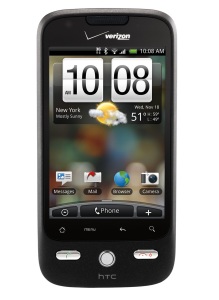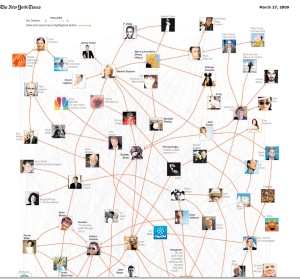10 Reasons To Get a Kindle
July 13, 2011 Leave a comment
 I love my Kindle, and I’ve had a couple friends ask me why I love it and if they should get one. If you are wondering that too, then I say to you, yes, you should. I know Kindle-haters are usually book collectors, and if you are an avid book collector, then maybe a Kindle isn’t right for you. But if you like to read, don’t like to spend a lot of money on books, and don’t care to have a library in your house, then you should get a Kindle.
I love my Kindle, and I’ve had a couple friends ask me why I love it and if they should get one. If you are wondering that too, then I say to you, yes, you should. I know Kindle-haters are usually book collectors, and if you are an avid book collector, then maybe a Kindle isn’t right for you. But if you like to read, don’t like to spend a lot of money on books, and don’t care to have a library in your house, then you should get a Kindle.
10 Reasons Why:
1. Books are cheaper. Yes, you can find used books for pretty cheap at bookstores, but rarely will these books be new bestsellers or hardback books. Kindle books are drastically cheaper than regular books and some of the classics are even free. On top of that, Amazon sometimes has random book sales, and I’ve gotten some great best selling books for like, $2. Worth it!
2. You can get books instantly. Forget about going to the bookstore, you can download your favorite book in under 5 seconds. Books are never sold out, unlike at the store, and you can buy new releases on your Kindle at midnight. I definitely wanted to start reading Jaycee Dugard’s story, “A Stolen Life,” as soon as I could, so I bought it right after midnight on my Kindle. I know people still having a hard time finding it because it sold out at all the bookstores.
3. You can change the size of the font. Ever buy those books where the font is microscopic? I have, and those kind of books make me so tired when I read them, I don’t even want to read them. They are too much work! On Kindle, you can change the size of the font, although the standard size font is perfect for me. Great for those folks with not so keen of vision.
4. It’s small and lighter than a regular book. It’s easy to just pop in your purse or backpack or book bag and take with you anywhere. You don’t have to worry about smashing your book or loosing your bookmark in your bag because your book is all secured. Buy a cheap case for your Kindle to protect it, and you’re good.
5. I tend to read in awkward, curled up positions, so reading on a Kindle is great for me – no book pages to smash when you try and turn them. All you have to do is push the forward button, and you’re good to go. Because it’s so light, it’s easy to read in every position.
6. I have the 3G Kindle, meaning I have internet access everywhere. Free internet. On my Kindle, I can go online or check my Facebook or buy a book wherever I go. This 3G is also global. Can your book do that?
7. I personally think the Kindle is better than other eReaders out there, particularly the Nook. First of all, Kindle is created by Amazon. Amazon isn’t going anywhere anytime soon. Barnes & Noble? Not so sure about that. Amazon has an amazing selection of books for great prices. I don’t know about B&N, but I’d rather not invest in something made by a bookstore at this point in time. Besides that, I just like the look, feel and price of the the Kindle. It’s so simple and light, as it should be.
I feel like the Nook tries to do too much, like with their touchscreen eReader. I am not a fan of the LCD touchscreen eReader; I feel like it’s trying to be a tablet, but it’s an eReader. It’s not really great in any one way, rather, it’s mediocre in both the tablet and eReader markets. It’s not the same reading on an LCD screen, and it lacks a lot of things a tablet needs and has. The touchscreen eReaders with the eInk technology is laggy, and it seems to imprint more than it would be on a regular eReader. That’s just my 2 cents.
8. The Kindle tells you your progress on your book, what percentage you’ve read and how long until the next chapter. No longer will you need to turn page after page to see when the next chapter is, or count pages to see how much you’ve read.
9. You can read it in sunlight. Yes, this is a benefit over the LCD screen tablets, but it’s also easier to read than a normal book, too. There is no glare, and because the Kindle background is sort of an off white, it doesn’t shine right back into your eyes like some white paged books do.
10. It’s fun to read on! I don’t know why, but I get excited to read on my Kindle. I never thought that I would be so excited to read again.
The one downside that I’ve seen is that not every single book is available for Kindle. Although all the books that I’ve wanted to read are available, I know of a few books that I’ve already read that aren’t (like Harry Potter). I see great potential with eReaders and textbooks for college, although it doesn’t seem to have taken off quite yet. I also think that libraries supporting eReaders and digital books will be a huge trend later this year and next, and it will completely revolutionize the way we read.
If you couldn’t tell, I’m a big Kindle fan. What do you like about your Kindle? Or what turns you off about getting an eReader? Let me know in the comments.







 It has been a full year since I’ve graduated from the
It has been a full year since I’ve graduated from the